First, a few loose ends. I purchased this new laptop because it was what I wanted, and I had been watching for it for quite a while. I didn't want just any random laptop, or just whatever some OEM was willing to sell me without an operating system loaded. I wanted this particular one. I knew that Microsoft would get their cut of the money, because it was preloaded with Windows 8, and I knew that I would probably not actually use Windows, but that didn't matter to me. I was pleased that HP asked me to complete a 'Customer Satisfaction Survey', and in that survey I said that I thought they should offer to sell any system with no operating system installed. I understand that the logistics of distribution and support for offering multiple operating systems for all systems would be significant, but simply offering any computer with no operating system shouldn't be too difficult. I also understand that my suggestion will amount to somewhat less than urinating in the ocean, but it's the thought that counts...
So, now I have had this lovely new HP sub-notebook for a few days, and I have loaded and reloaded various Linux distributions on it a lot of times. One thing that impressed me about it was how fast it is, for this kind of system. It boots, runs, suspeds, wakes up and shuts down amazingly quickly. The hardware seems very solid too (did I mention that it doesn't have the accursed Synaptic ClickPad?), and although the Wi-Fi adapter is currently ahead of most Linux distributions, that won't last long. So I was starting to become pretty sure that this would turn out to be my new preferred notebook system. That gave me the idea of extracting the Samsung SSD from my Acer Aspire One 522 (AO 522), and putting it in this HP Pavilion to see how that goes.
Total time to change the HP Pavilion dm1-4310 disk: less than 10 minutes. I think I have died and gone to heaven.
Step number one in that process is extracting the SSD drive from the AO 522, which involves opening the case and remembering where I had put the original Acer hard drive, so I could put it back in again. That all took about an hour, but there were no major problems. Next job: opening the case of the Pavilion dm1-4310. A quick web search shows how trivial that is — especially compared to opening the AO 522. Slide the battery release tab and remove the battery. Slide the battery release tab again, and slide the bottom cover down. You're done, it's open. Seriously — less than a minute! If only they were all this easy. One screw to remove the disk drive, disconnect the SATA/power cable, remove the frame from the disk and put it on the SSD drive, connect the cable and slide/screw it back into place. Put the bottom cover back on and slide it up to lock into place. Replace the battery. Total time to change the disk: less than 10 minutes. I think I have died and gone to heaven.
With that done, I started investigating UEFI booting a bit more carefully. On the first pass through this, I was only interested in getting Linux installed and working, but in doing that I had come up with more questions than answers. So this time I wanted to try a few more things before settling on the final configuration. The first question concerned the Legacy Boot BIOS configuration. I found that with this enabled, I could install and boot any of the four Linux distributions I have tested so far — Fedora 18 Beta, openSuSE 12.3 Milestone 1 (Build 232), Linux Mint 14.1 and Ubuntu 12.10. All of them boot from their Live USB stick, install to the SSD and then boot with no trouble. Good.
Next I went to the other extreme, disabled Legacy Boot and enabled Secure Boot. In this configuration, the Live USB media for Linux Mint and openSuSE wouldn't even try to boot as they don't have EFI bootloaders included. Fedora 18 Beta would try, but failed — the necessary security certification is not yet included on the 18 Beta distribution. But Ubuntu 12.10 booted with absolutely no problem. Hooray!
With UEFI Secure Boot enabled, the Live USB media for Linux Mint and openSUSE wouldn't even try to boot.
Finally, I tried the 'compromise' configuration — Legacy Boot disabled Secure Boot both disabled. In this configuration Fedora 18 Beta would boot and install, as would Ubuntu 12.10, and of course Mint and openSuSE would not. So, now I have three basic choices for the bootloader configuration: enable Legacy Boot and just treat it like any other laptop — as far as I can tell I can install anything I want; disable Legacy Boot and Secure Boot and install either Fedora or Ubuntu as the primary boot system; or enable Secure Boot and install Ubuntu as the primary system. I decided on the latter option, mostly because Fedora 18 is still Beta.
There was one final trick left to get all four distributions installed. After installing Ubuntu with UEFI Secure Boot, I had to switch the BIOS configuration back to Legacy Boot in order to boot the Live USB media and install the other distributions, and then switch it back to Secure Boot when the installation was done. I was then ready to boot Ubuntu again. After booting Ubuntu I ran update-grub to get it to look around on the disk, find the other installations and add them to the Grub configuration file. Nothing terribly difficult in that, just a bit tedious.
Of course, one of the primary reasons to change to an SSD drive is to improve speed, so I will wrap up with the same simple measurements of boot times that I gave in my original blog post:
Fedora: 0:28 boot / 0:10 login
openSuSE: 1:00 (boot direct to desktop, autologin)
Linux Mint: 0:12 boot / 0:10 login (Wow!)
Ubuntu: 0:15 boot / 0:10 login
These show a consistent improvement of about 25 percent in boot times, which is pretty nice.
jw
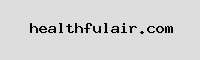
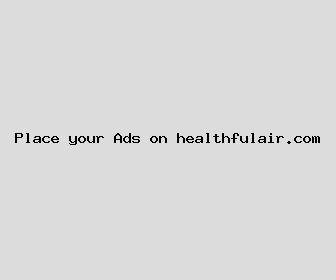
Author: Mark Rodriguez
Last Updated: 1702792922
Views: 1338
Rating: 4.3 / 5 (52 voted)
Reviews: 96% of readers found this page helpful
Name: Mark Rodriguez
Birthday: 1931-05-08
Address: 372 Michael Crescent Suite 995, New Jasonberg, KS 74445
Phone: +3791360490338292
Job: Dental Hygienist
Hobby: Skiing, Sewing, Calligraphy, Aquarium Keeping, Arduino, Chess, Hiking
Introduction: My name is Mark Rodriguez, I am a Open, exquisite, forthright, spirited, important, accomplished, welcoming person who loves writing and wants to share my knowledge and understanding with you.